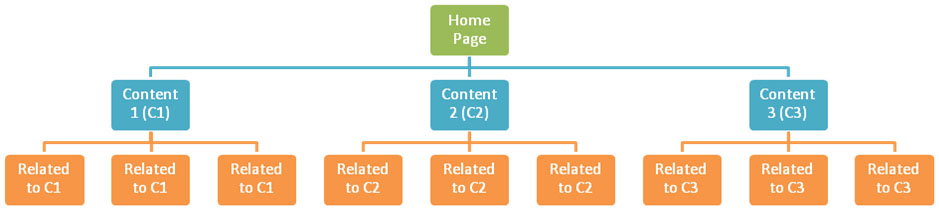Ever read content on a web page that has links within the text? Ever get annoyed or think they are spam or something else? Well, those links are typically needed and are being put to good use to help the site’s ranking with search engines. Plus, they tend to give users more valuable information relevant to what they are looking at. Below is information on how you can begin your internal link building strategy.
What are Internal Links?
Internal links are links that go from one page on a domain to a different page on the same domain.
Why have Internal Links?
Internal links do three things: they make it easier for users to navigate your website, they help structure your website’s information to be search engine crawler friendly, and they increase your ranking in search engines because they create extra link juice. Besides including a main navigation bar and/or side navigation bar which includes links to internal pages on your site, make sure you include internal links. This is important because you want each page on your site linked in some way to another related page, thus creating a roadmap for search engine crawlers. See the example image below.
How to create an internal link?
When you are creating your internal links, use optimized keywords in the link text from the pages you are linking to. If your content on page A is relevant to content on page B, use your optimized keywords for each page to create internal links between each page to fuel your link juice and ranking for those keywords.
Creating an Internal Link By Code: <a href=”http://www.use-same-domain.com/” title=”Optimized Keyword Text”>Optimized Keyword Text</a>
Creating an Internal Link using an Editor: This is the easier way to create an internal link rather than by the code itself especially if you are not familiar with HTML.
Example: If I wanted to add a link in this post to my previous post on keyword optimization, I would write something like this: If you are interested in learning more on-page SEO tips, checkout my last post on keyword optimization. I created a hyperlink using the phrase “keyword optimization” and linked it to a relevant page still hosted on our domain.
Like I mentioned earlier, internal links are an important aspect to on-page SEO and helping search engines read the structure of your site. Take what you’ve learned and apply it to your pages.